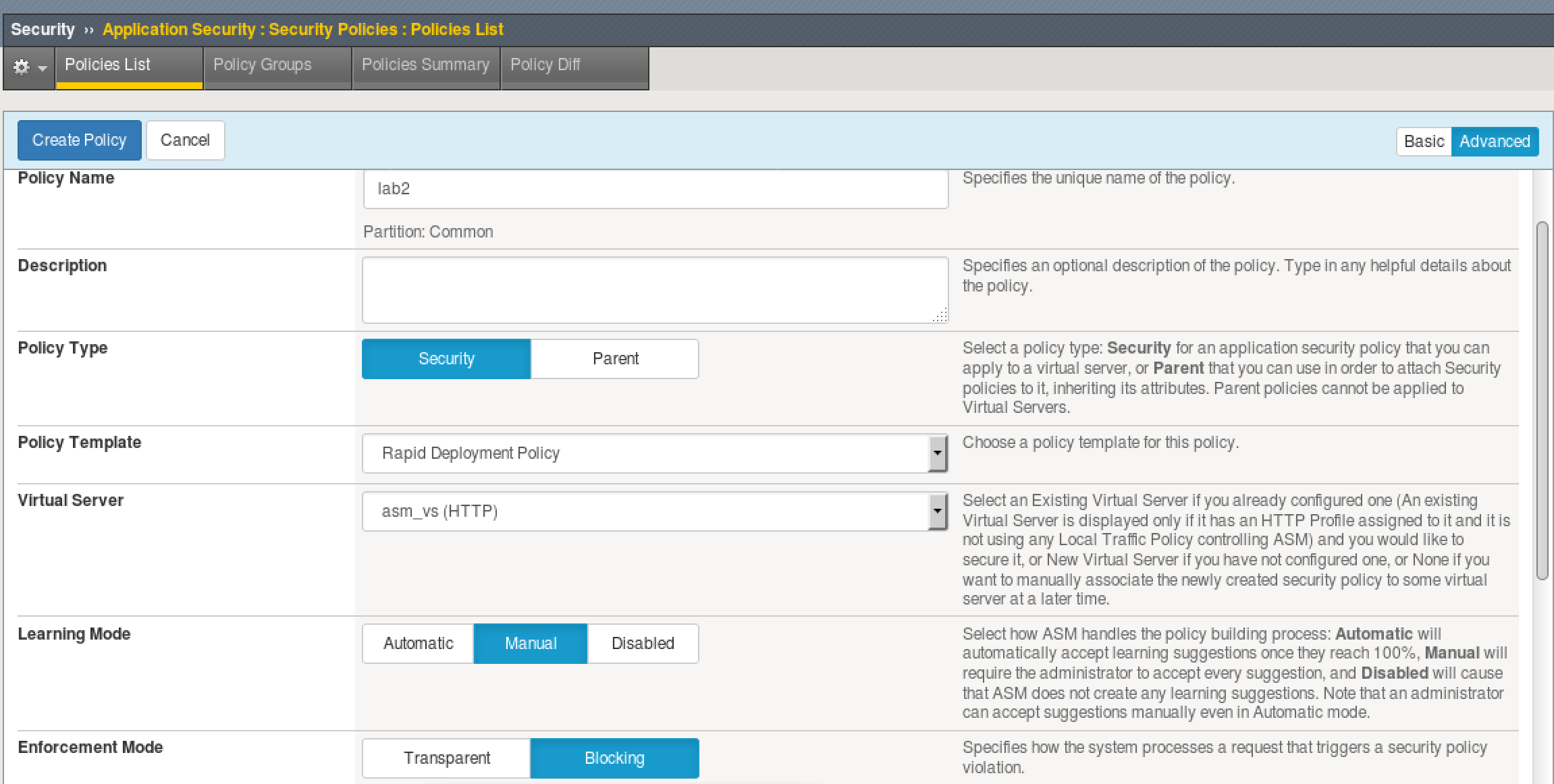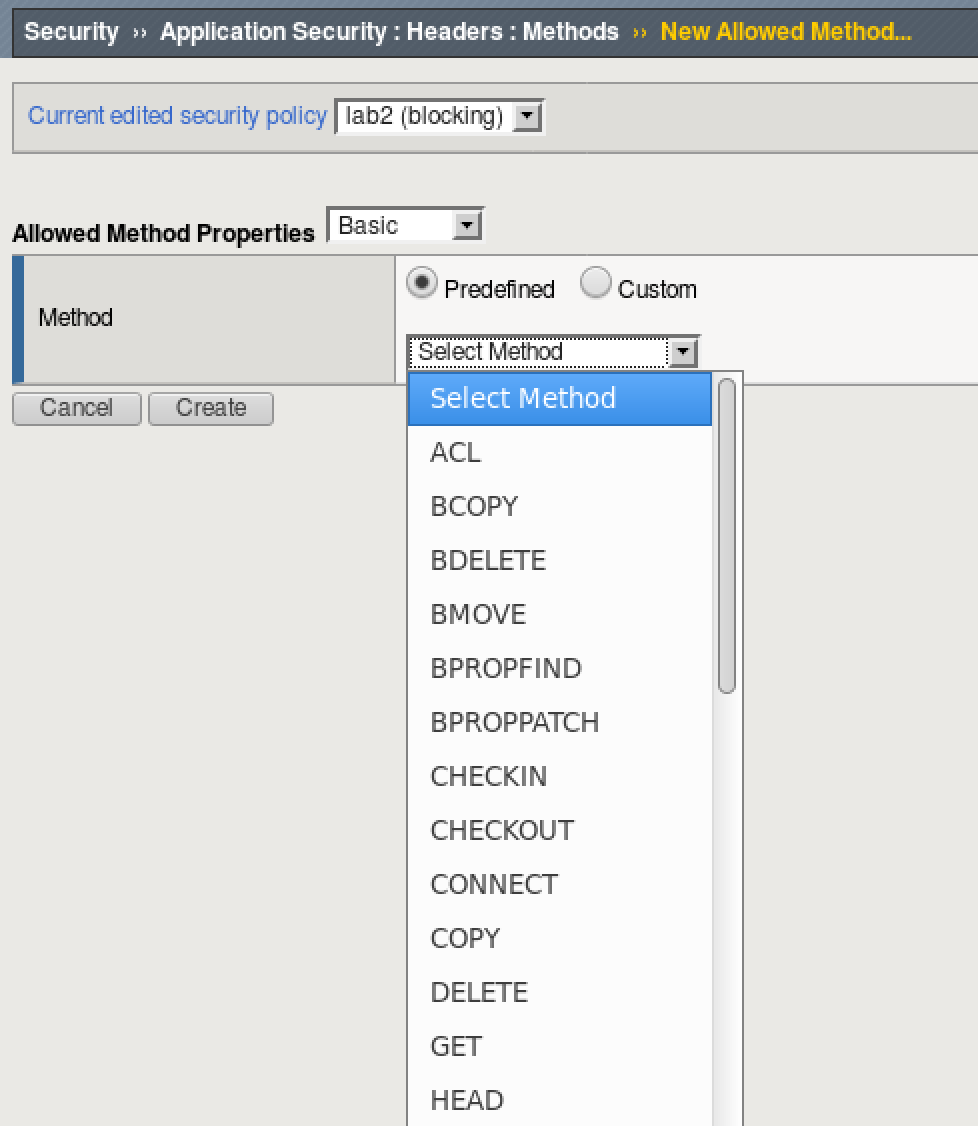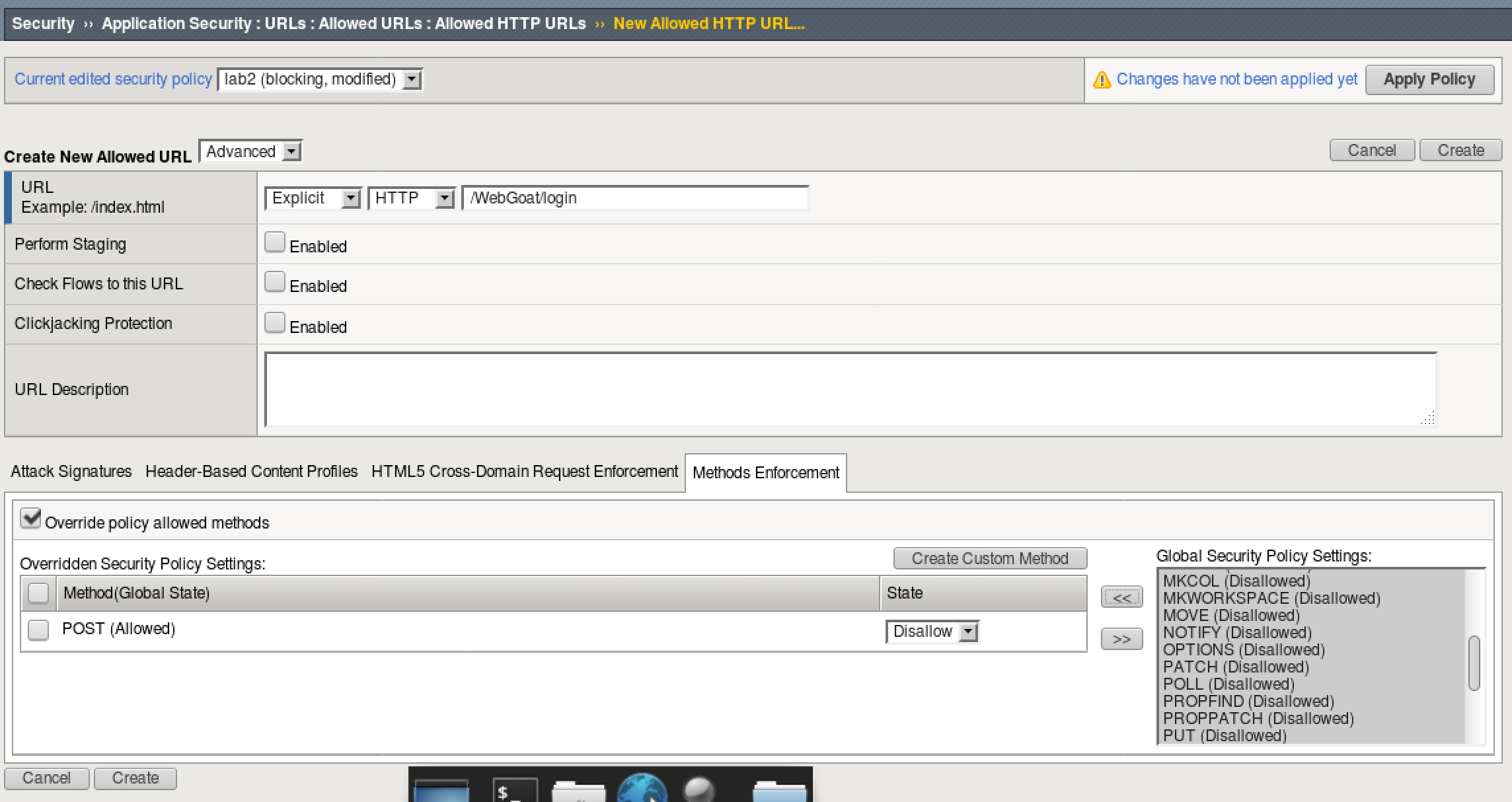Lab 1.2: Allowed (and disallowed…) HTTP Request Methods¶
Task 1 - Allowed Methods¶
Navigate to Security -> Application Security -> Security Policies -> Policies List and click Create Policy.
In the BIG-IP WebUI navigate to Security -> Application Security -> Headers -> Methods.
Policy wide Method permissions are configured here. If your application requires a method beyond the default three, they can be added by clicking the Create button.
Task 2 - Restricting Method on per URL basis¶
Let’s return to our Allowed URLs list Security -> Application Security -> URLs -> Allowed URLs.
Click Create and use the following settings:
Click Create.
Click Apply Policy.
Attempt to login to
http://10.1.10.145/WebGoat/login.What is the result, and why?
Task 3 - Lab Cleanup¶
- Let’s cleanup and prepare for the next module by deleting the lab2 policy we’ve been using.
- Navigate to Security -> Application Security -> Security Policies.
- Select lab2 and click Delete.