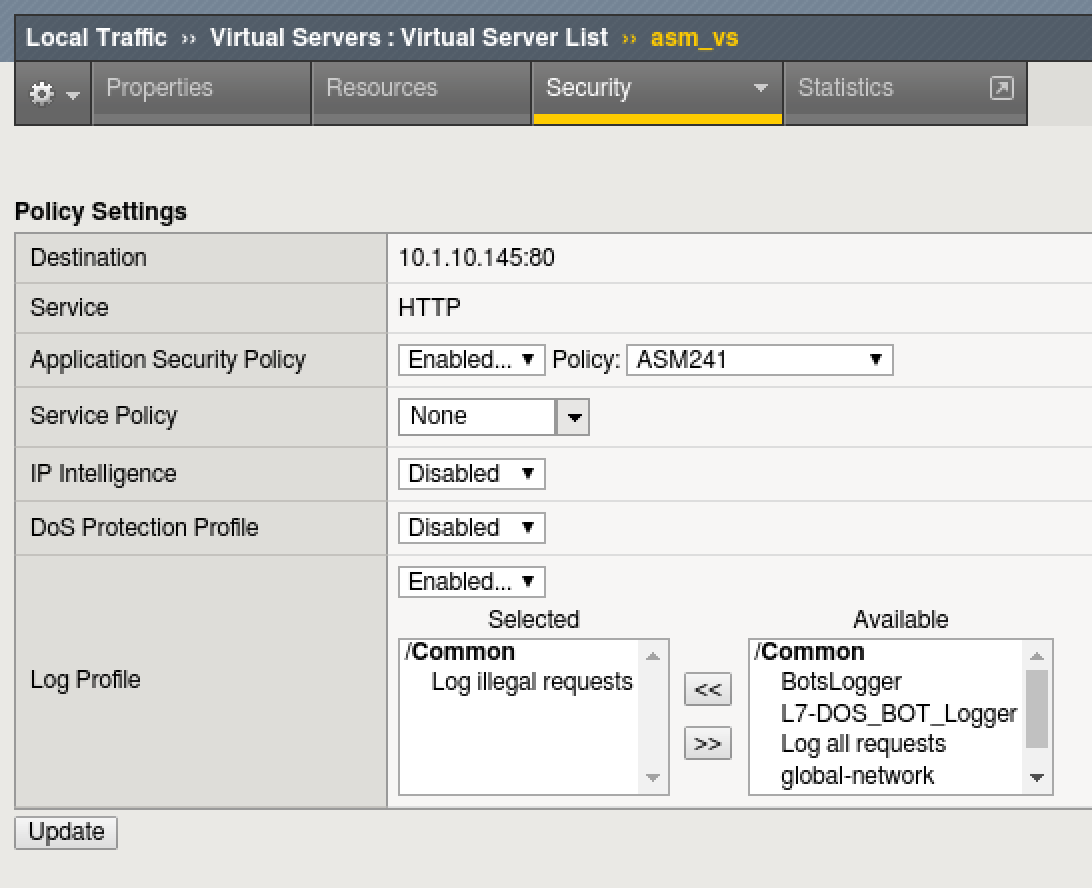Lab 1: Bot Protection¶
This lab will simulate botnet activity against the Webgoat virtual server and show how to protect yourself from these types of threats.
Connect to the lab environment¶
- From the jumphost (client01), launch Chrome or firefox, click the BIG-IP bookmark and login to TMUI. admin/f5DEMOs4u!
Configure a DOS Profile¶
- From the F5 UI go to Security > Dos Protection > DoS Profiles and click Create
- Name the profile BotsLab and click Finished
- Click on the BotsLab profile and select the Application Security tab at top.
- Click where it says Disabled and select the checkbox to Enable Application Security
- Disable TPS-Based Detection on the left column by setting Blocking to Off.
- Enable Bot Signatures on the left column by clicking Disabled and check the Enabled box.
- Click Update to save the profile changes.
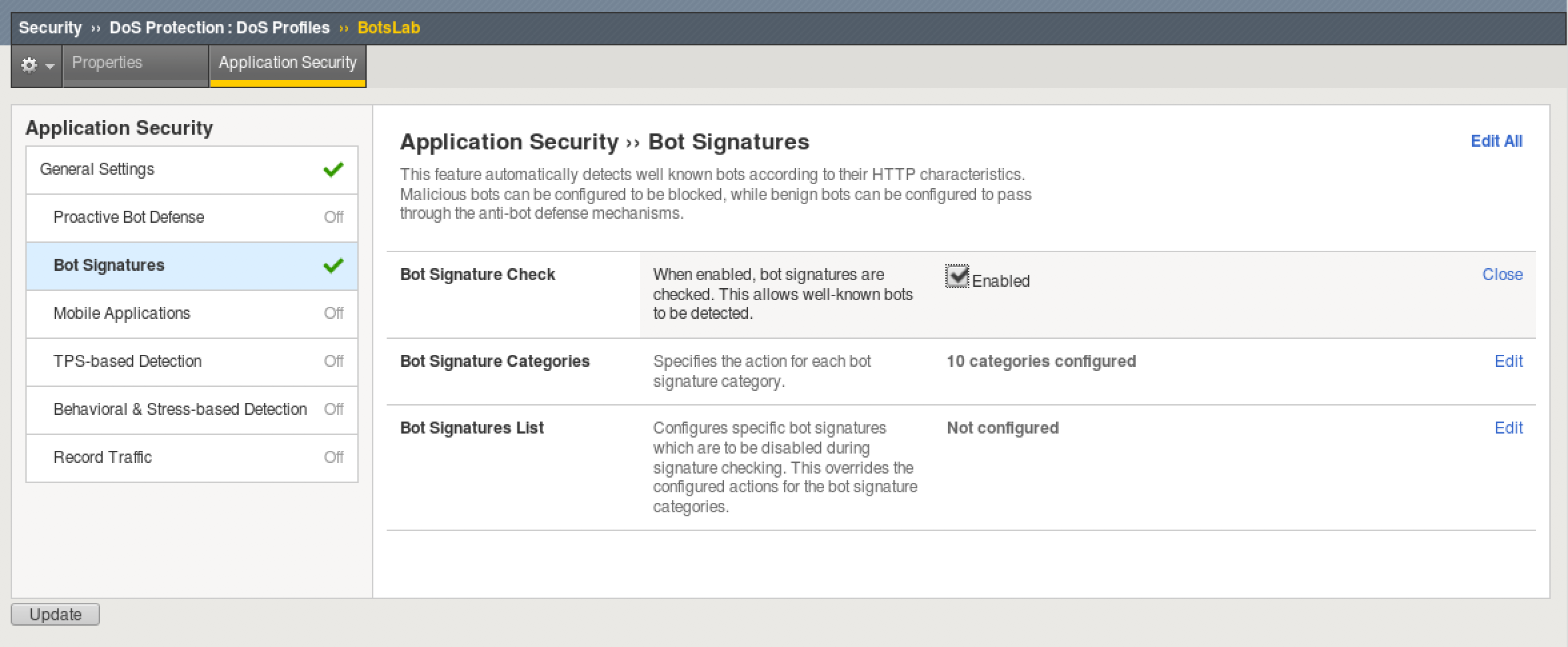
Create a Bot Logging Profile¶
- Go to Security > Event Logs > Logging Profiles and click Create
- Name the profile BotsLogger and check Bot Defense
- Check all the boxes under “Request Log” and leave remote publisher to None
- Click Finished to save the profile
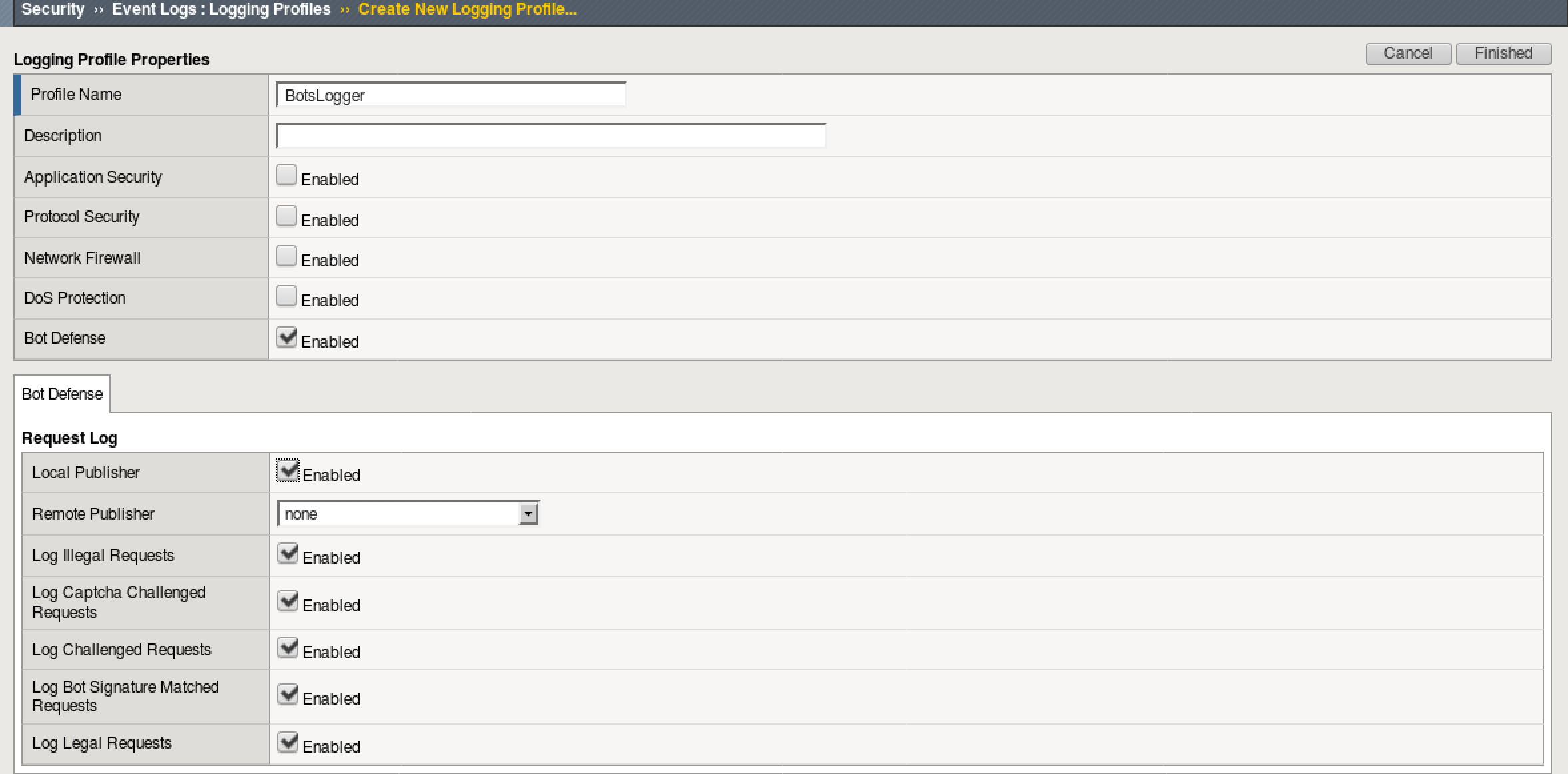
Assign DoS and Logging Profile to Virtual Server¶
- Go to Local Traffic > Virtual Servers > click on asm_vs Virtual
- At the top, click on the Security Tab > Policies
- For DoS Protection Profile, select BotsLab
- For Log Profile, select “BotsLogger” to add it to list of selected logging profiles, leaving “Log Illegal Requests”
- Click Update to save changes
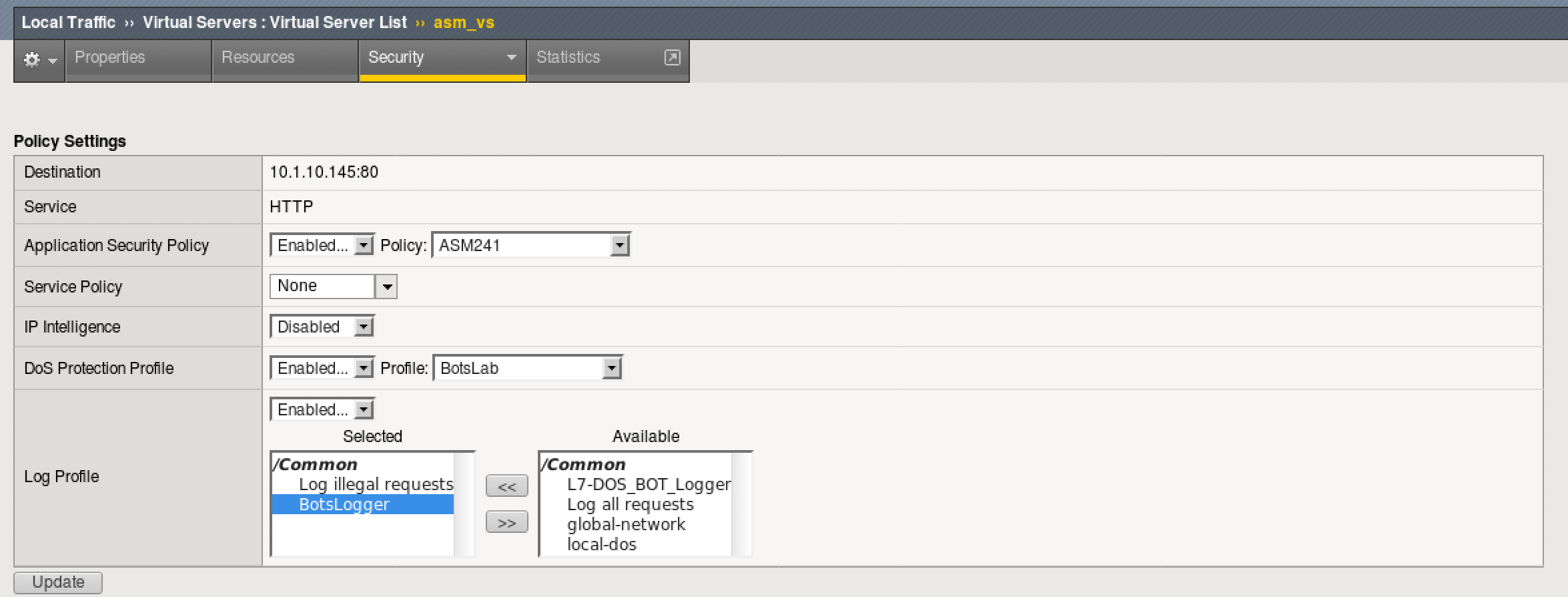
Simulate Bot Activity and Review Logs¶
- On the client01 jumphost, open a terminal app to get a cli prompt
- Run the following apache bench command:
ab -c 10 -n 10 -r http://10.1.10.145/
- Review the Security Logs at Security > Event Logs > Bot Defense > Requests
- Did requests succeed or fail? Why or why not?
- Run the attack using a custom user-agent (if you copy and paste the command below, be careful of the double-quote conversion):
ab -c 10 -n 10 -r -H "User-Agent: Agilitybot" http://10.1.10.145/
- Review the Bot Defense request logs again to determine if the attack was mitigated. Why did the attack succeed?
Add a custom bot signature to your BotsLab profile¶
- Go to Security > Options > DoS Protection > Bot Signatures List and click Create
- Name the signature Agilitybot and populate the following:
Category: Dos ToolRule: User-agent > contains > AgilitybotRisk: Medium
- Click Create
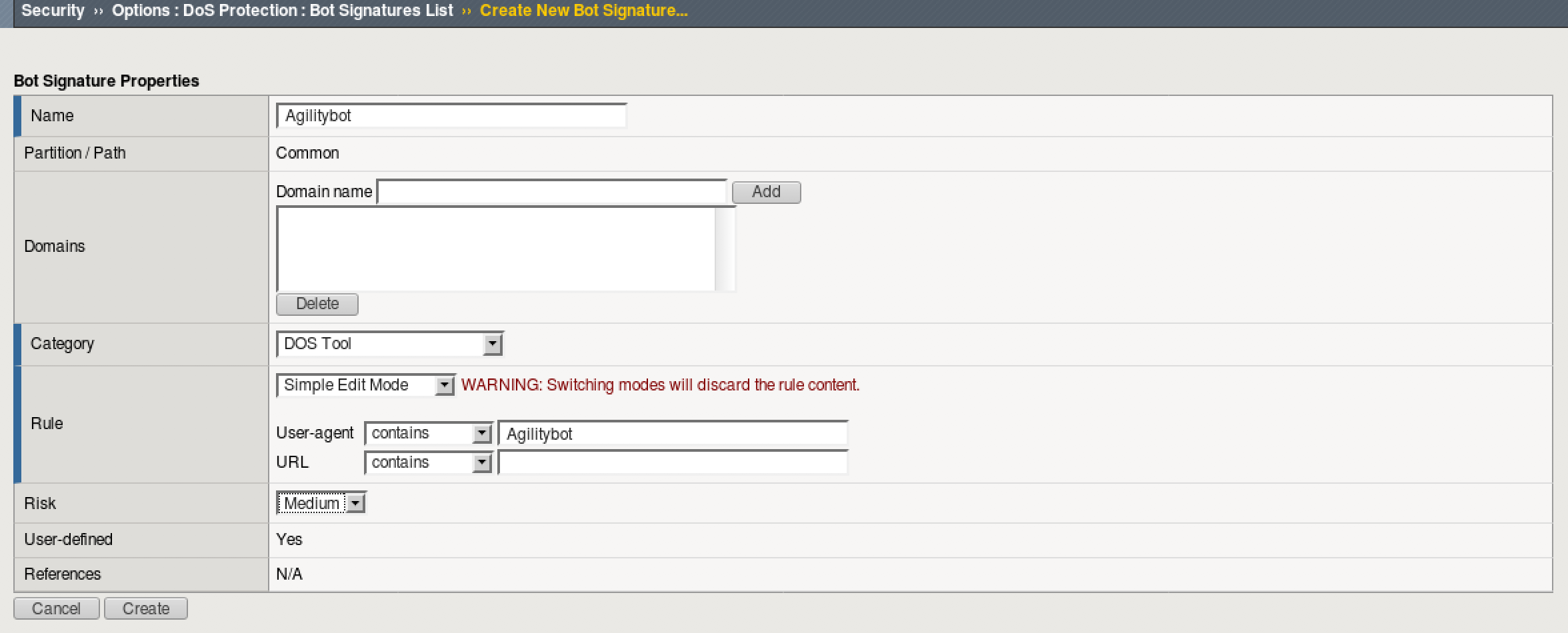
- Rerun the attack from step 5 of “Simulate Bot Activity and Review Logs” and review the request logs. Was the attack mitigated?
ab -c 10 -n 10 -r -H "User-Agent: Agilitybot" http://10.1.10.145/
- Remove the DoS Protection Profile and the BotsLogger profile from the asm_vs, as shown below, before moving on.